Introduction
In this guide, we will cover creating and maintaining a custom WordPress website complete with the following key features:
- Easy to use themes & theme builder
- Website security
- Search Engine Optimization (SEO)
- Marketing & design tools
- Domain registration, hosting, and email
But Wait, $300 Sounds Expensive!
Is it, though? Perspective is important here.
According to Upwork, freelance WordPress developers’ hourly rates can range from $15-$40+. For veteran WordPress developers and agencies, it’s not uncommon for us to see hourly rates in the $75-$200 range. In our experience, the average WordPress build often reaches or exceeds 40 hours of work when all is said and done, so you can see how that quickly adds up even on the low end of things.
Never mind the fact that once you’ve paid your developer, you may very well still be on the hook for any ongoing costs for things like domains, hosting, premium plugins, etc. So, if you’re just starting out and are looking for the, “secret sauce” that’ll get you out of the gates for pennies on the dollar, read on.
Let’s Get Started
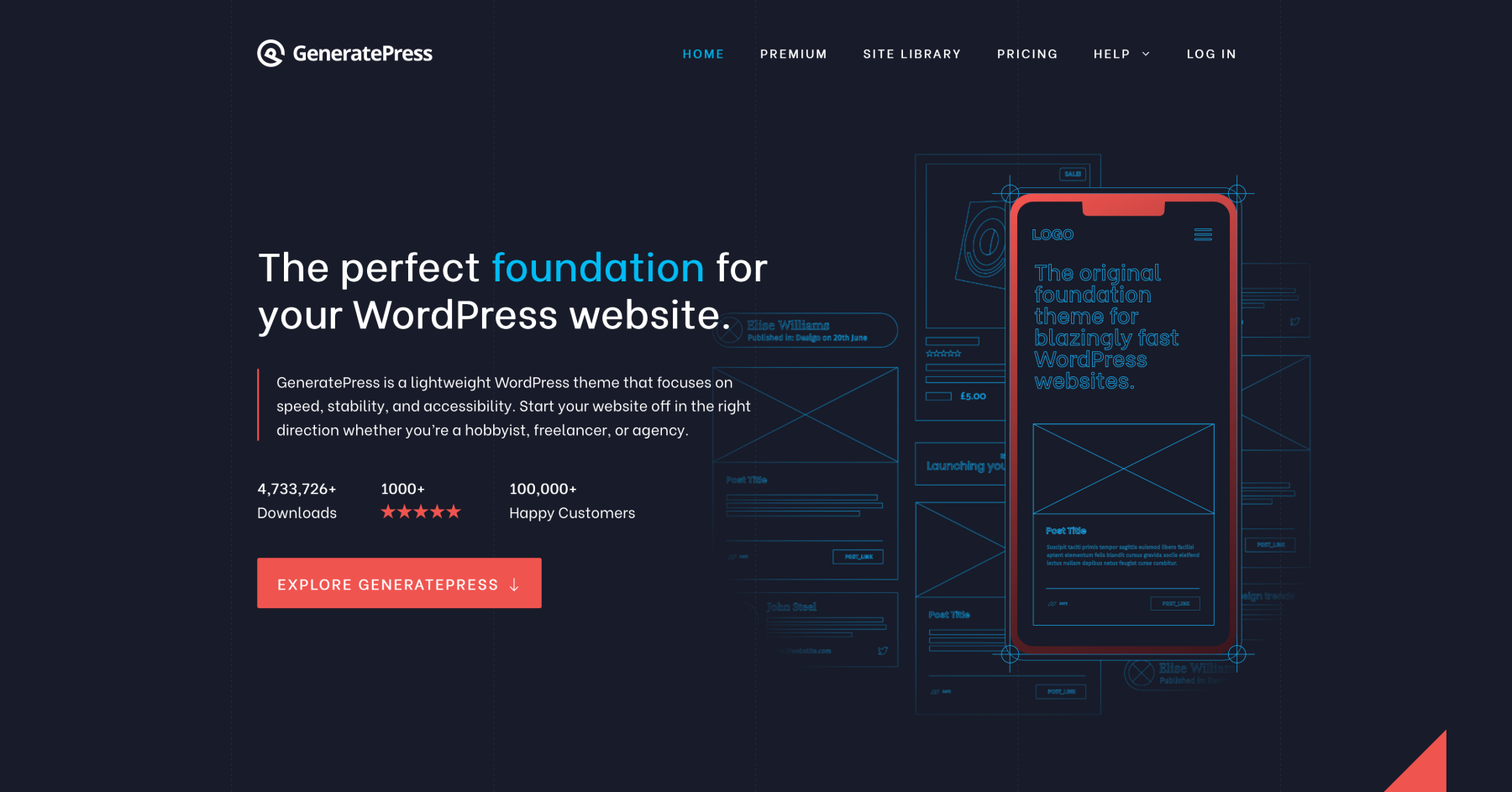
Theme – GeneratePress + GenerateBlocks
Upgraded versions recommended starting at $98/yr combined
GeneratePress and GenerateBlocks are two powerful WordPress tools that we could not recommend more highly. GeneratePress is a lightweight and fast-loading theme that provides a solid foundation for any WordPress website. It’s highly customizable and optimized for performance, making it a great choice for any website owner.
GenerateBlocks, on the other hand, is a collection of lightweight, powerful, and easy-to-use blocks that can be used to create stunning pages and posts. These blocks are customizable and flexible, allowing users to create unique and engaging content without any coding knowledge. Together, GeneratePress and GenerateBlocks make a winning combination for anyone looking to create a high-quality website with ease.
Looking for examples of a websites built using GeneratePress & GenerateBlocks? You don’t need to look far – we’ve built hosterr’s very own website using these tools!
Things we love about GeneratePress & GenerateBlocks:
- Includes library of professionally designed starter sites
- No coding knowledge required
- Flexible blocks to create almost any layout
- Optimized for high PageSpeed scores
- Follows accessibility and coding standards
- Extremely developer-friendly if more advanced customization is needed
- Highly knowledgable and responsive support
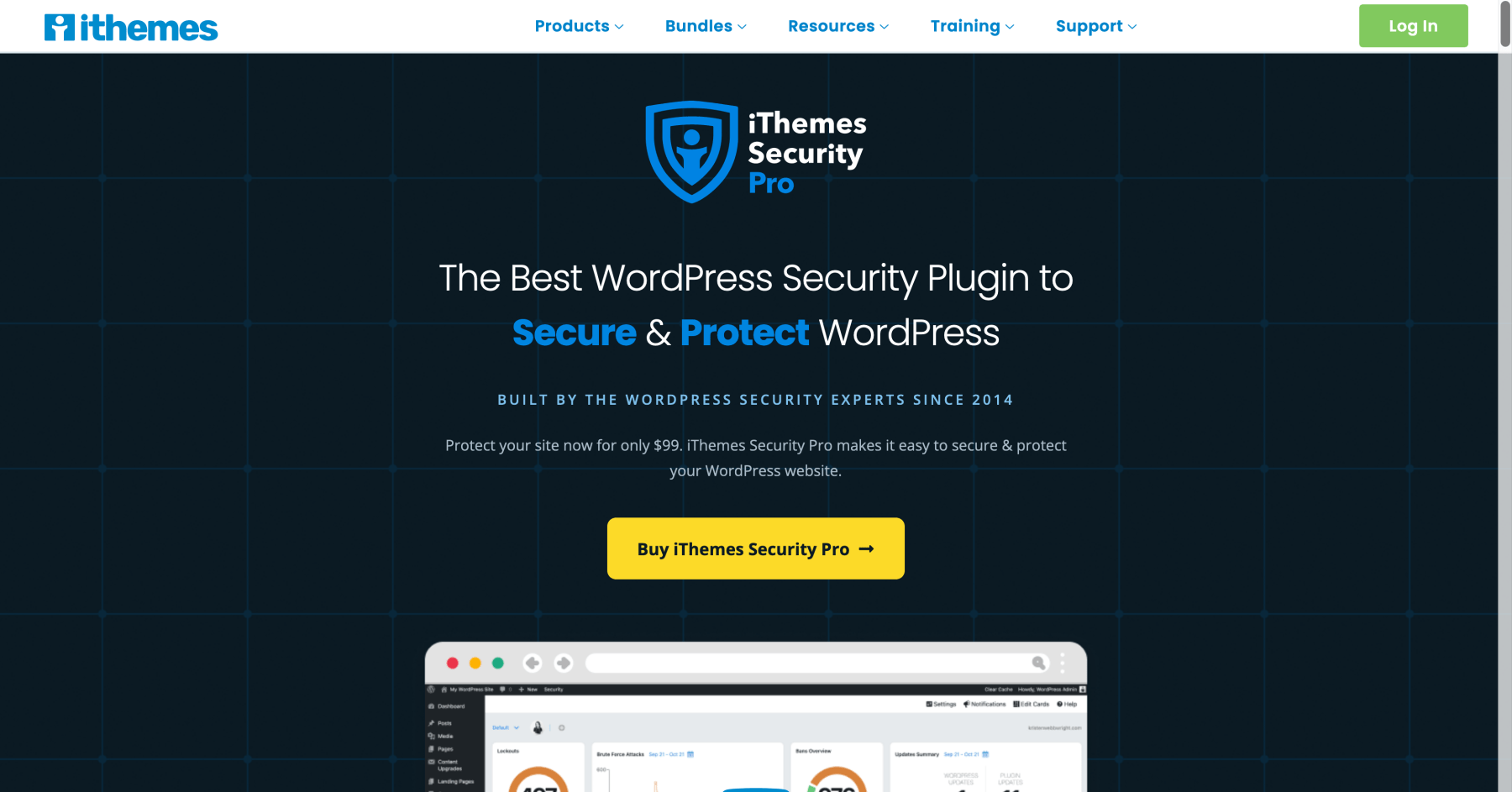
Security – iThemes Security
Start for FREE or get the pro version
iThemes Security is a comprehensive security plugin designed to protect WordPress websites from various types of cyber attacks. Formerly known as Better WP Security, the plugin provides a range of features that enhance the overall security of WordPress websites. iThemes Security offers several layers of protection, including malware scanning, brute force protection, and two-factor authentication.
One of the most notable features of iThemes Security is its ability to detect and block suspicious activity on WordPress websites. The plugin continuously monitors the website for any unauthorized attempts to access the login page, change website files, or perform other suspicious actions. It also blocks known malicious IP addresses, so that hackers cannot use them to launch attacks on your website. Additionally, iThemes Security includes a strong password enforcement feature, which forces users to create strong passwords that are difficult to crack.
Overall, iThemes Security is an essential plugin for any WordPress website owner who wants to enhance the security of their website. Its user-friendly interface and robust security features make it a popular choice among WordPress users who want to protect their websites from cyber attacks.
Why we love iThemes Security:
- Offers many different layers of protection
- Provides granular control over all security settings
- Allows you to customize notifications
- Allows for importing/exporting of settings
- Allows you to change default admin URL

Search Engine Optimization (SEO) – Yoast
Start for FREE or get the premium version
Yoast SEO is a widely-used search engine optimization (SEO) plugin for WordPress. The plugin is designed to help website owners optimize their content for search engines and improve their website’s search engine rankings. Yoast SEO offers a range of features, including on-page analysis, content optimization, XML sitemaps, and more.
One of the key features of Yoast SEO is its on-page analysis tool. This tool evaluates the content of a webpage and provides feedback on its readability and SEO-friendliness. The analysis takes into account factors such as keyword usage, meta descriptions, headings, and other on-page elements. This feature can be incredibly helpful for website owners who want to improve their content and make it more visible to search engines.
In addition to the on-page analysis tool, Yoast SEO also offers a range of other features that can help website owners optimize their content. For example, the plugin can generate XML sitemaps automatically, which can make it easier for search engines to crawl and index a website. Yoast SEO also offers tools for optimizing social media sharing, allowing WordPress website owners to control how their content appears on social media platforms like Facebook and Twitter. Overall, Yoast SEO is a powerful tool that can help website owners improve their SEO and drive more traffic to their website.
Why we love Yoast:
- Comprehensive on-page analysis tools
- Provides actionable feedback and suggestions
- Can generate XML sitemaps automatically
- Offers a range of features for optimizing social media sharing
- Has a user-friendly interface that makes it easy to navigate and use
- Regularly updated to reflect changes in SEO best practices and algorithms
- Compatible with a wide range of WordPress themes and plugins
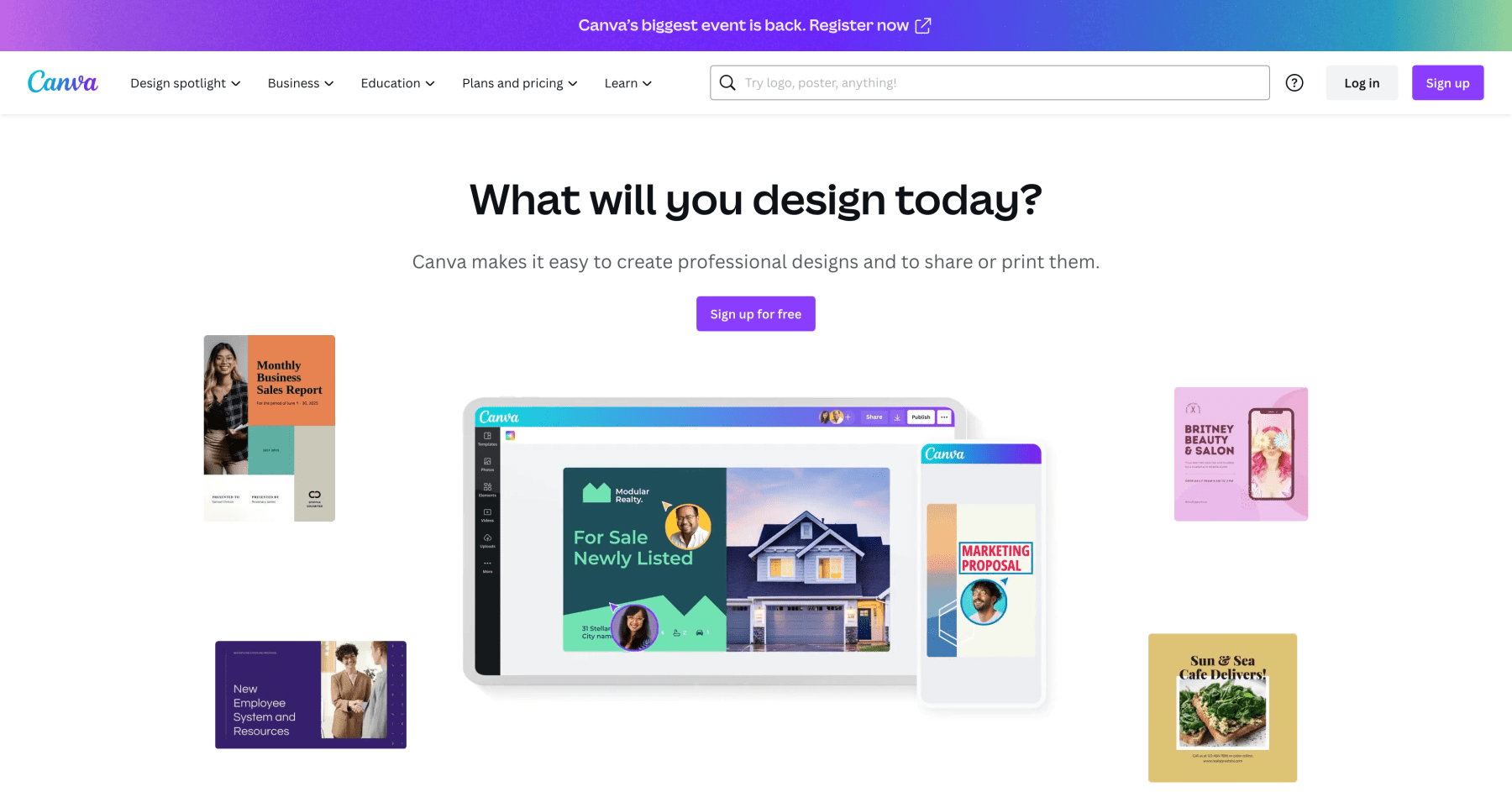
Marketing & Design – Canva
Start for FREE or get the pro version
Canva is a popular graphic design tool that allows users to create a wide range of visual content, including social media graphics, presentations, posters, flyers, and more. The platform provides a user-friendly interface and a vast library of design elements, templates, and stock images that users can customize and use to create stunning visuals quickly and easily.
One of the key features of Canva is its drag-and-drop design interface. Users can choose from thousands of templates, or create their design from scratch using a variety of design elements, including images, shapes, icons, and fonts. Canva’s extensive library of design elements ensures that users can create unique and eye-catching designs without needing any design skills.
In addition to its design features, Canva also provides collaboration and sharing tools, making it easy for teams to work together on design projects. Users can share designs with others and collaborate in real-time, allowing for seamless teamwork and feedback. Canva is available as a web-based tool, as well as a mobile app, which makes it accessible to a broad range of users who need to create professional-looking visuals quickly and easily. Overall, Canva is a versatile and user-friendly design tool that is ideal for businesses, marketers, and individuals who need to create visually appealing content with minimal effort. Canva designs can help you market your WordPress website with minimal or no investment required.
Why we love Canva:
- Offers a user-friendly drag-and-drop design interface
- Provides a vast library of design elements, templates, and stock images
- Allows users to collaborate in real-time and share designs with others
- Provides a range of design tools and features
- Provides integration with other tools, such as Dropbox and Google Drive
- Has a large community that shares design ideas and provides support
- Helps businesses, marketers, and individuals create visually appealing content quickly and easily

Hosting, Domains, & Email – Hosterr
Starts at $196/yr (including .com domain)
Alright, you caught us, this is a shameless plug of our own services – we have to keep the lights on somehow! Joking aside, we truly do believe that Hosterr provides the best value when it comes to managed WordPress hosting.
Choosing a good hosting company is essential to your website’s success. You may have an amazing website, but if it’s not secure, optimized for speed, or is continuously going down, it could all be for nothing. At Hosterr, we pride ourselves on providing reliable, secure, and blazing-fast WordPress hosting that just works.
Some of hosterr’s top features:
- LiteSpeed servers and free LiteSpeed Cache plugin
- NVMe SDD Storage
- Automated daily & weekly backups
- Unlimited Websites
- Unlimited Email Accounts (e.g. [email protected])
- WordPress toolkit
- Affordable domain registration and DNS management
DIY WordPress Website Cost Breakdown
| Product | Starting Costs |
|---|---|
| GeneratePress | $59/yr |
| GenerateBlocks | $39/yr |
| iThemes Security | FREE |
| Yoast | FREE |
| Canva | FREE |
| Hosterr | $196/yr |
| Yearly Estimated Costs | $294/yr |
Please Note: 3rd party service prices may change without warning and we will do our best to update this post accordingly. This also does not account for any processing fees.
Should I Ever Consider Hiring a WordPress Designer or Developer?
Probably. This guide is by no means suggesting that you should never hire a WordPress designer or developer, and eventually, it’s very likely that you’ll find yourself needing one for one reason or another.
While the tools and services mentioned here will help you get out of the gates with your website, as your business grows and has more complex needs, the needs of your website will also become more complex. This is where an experienced WordPress designer or developer can come in to provide the knowledge and expertise that’ll bring your website to the next level.
Examples of services a professional WordPress designer or developer might provide:
- Custom-built themes to better match your brand
- Custom plugins or functionality
- Improved page speed optimization
- Improved search engine optimization (SEO)
- Improved conversion rate optimization (CRO)
- American with Disabilities Act (ADA) Compliance
Conclusion
In conclusion, creating a WordPress website can be an expensive process, but with the right tools and knowledge, you can easily create a high-quality website at an affordable price. The combination of GeneratePress and GenerateBlocks provides a powerful foundation for any website, while iThemes Security offers comprehensive security features to protect your website, and Yoast SEO helps you optimize your content for search engines. By using these tools, you can build a professional website with ease, without breaking the bank.





